What Happens Next?
Once the installer has finished it will automatically launch the patch management system.
The patch manager is a simple application designed to download all necessary patches for the
Download Player program. The development of the Download Player is always changing and the patch
manager ensures all our customers have the very latest software and are kept up to date.
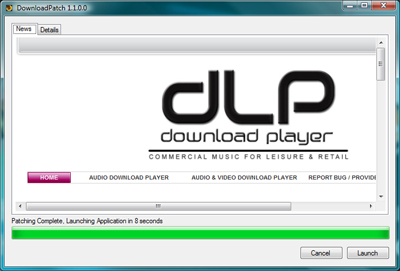
Once the patching is complete the Download Player will be launched.
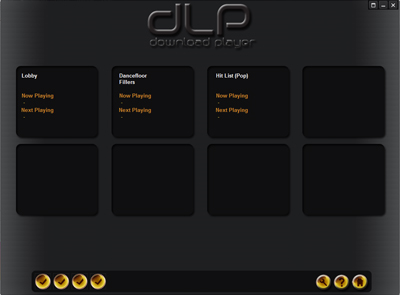
When will Music Play?
The Download Player channel select screen is displayed to show all channels loaded onto the
system. For single channel systems the default sound card selected under windows control panel
will be used by default. For multichannel systems you must select a sound card for each channel
before playback will start. You can find the sound card selection in the options screen which
is the spanner icon. See Configuring Sound Cards for more help.
The Download Player will automatically download the music for each channel in turn, for music
to play at least 10% of the music collection must be downloaded. You can check on the progress
of the downloader in the details screen. See Download Progress for more help.