Upgrading your Download Player
Upgrading your Download Player ensures that you have the very latest version of our
software, complete with all of the latest features and bug fixes, giving you the very best
experience as possible with your music system.
What you need to do
-
Make Sure your Download Player is not currently running on your PC.
If it is currently open, please close it before continuing.
If you have not already done so, cick the Upgrade your DLP to the latest version
button at the top right of the page. This will open a window giving you an option to save
the upgrade package.
-
On the pop up message box that should open, select Save.
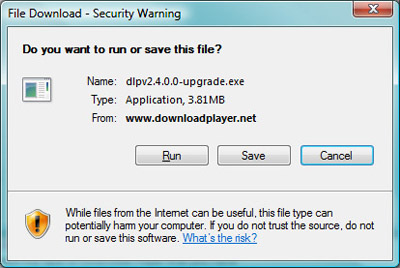
Note: If this is not open, press the Upgrade your DLP to the latest version
button at the top right of the page.
-
Select the location that you want to save the file to and select Save.
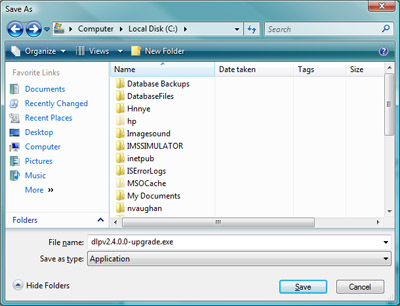
-
Once the download has completed, you will be give the option to Run the
file that you have downloaded. Press the Run button.
If you do not get this option, double click on the file you have just downloaded
from the location on you PC that you saved it to.
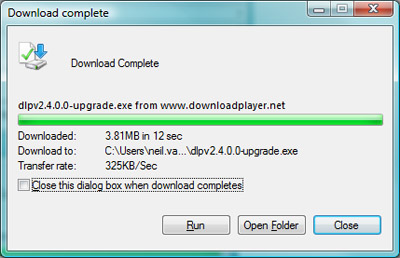
At this point you may be prompted to allow the program to run on your computer.
Please allow it access by selecting Run.
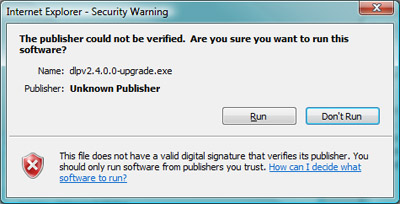
-
The updater will now run. On the first screen, just press the Next button.
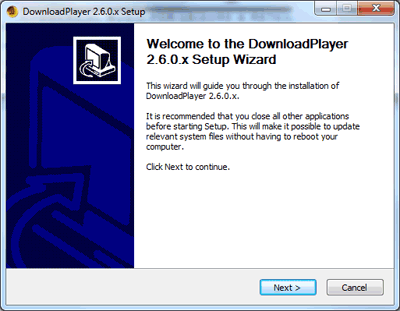
-
Next you will be asked to agree with the Terms & conditions (which you must do
to be able to upgrade your player). If you agree, select the I accept the terms
of the License agreement option when prompted, then select Next.
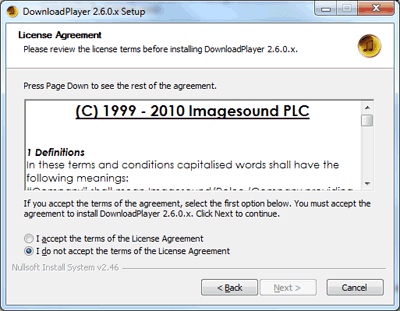
-
Note: At this point your Download Player must not be running on your
computer or the updater may not succeed.
The updater will select the default location that your Download Player is
install at. Please confirm this is correct by checking the Destination
Folder and pressing Next when prompted.
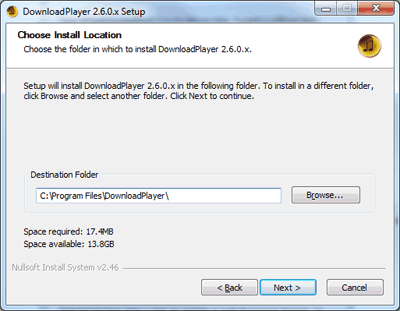
-
The next screen just gives you an option to change the location of the shortcut to your Download Player.
Press the Install button here.
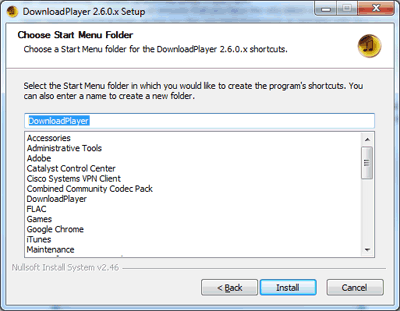
-
The updater will now run, putting the latest version of the DLP onto your
computer.
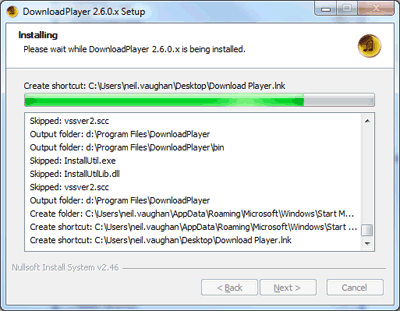
-
Once upgraded your player will re-start automatically. Your update is now complete.