How To: Use The On Screen Keyboard
A number of sections throughout the Download Player allow use of an on screen
keyboard.
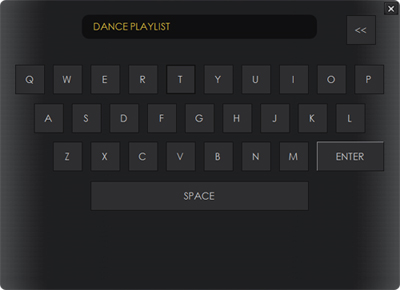
Not all users of the Download Player have a keyboard attached to the
system at all times and others use touch screen monitors to run the player.
This screen basically allows you to input text as though you were typing on
a normal keyboard.
If you are using a normal monitor with a mouse attached to your computer,
all you have to do click on the letter that you want to appear in the box at
the top of the screen and the text will appear.
If you are using a touch screen monitor, all you have to do is touch the keys
on screen and the text will appear on screen.
When pressed, the keys perform the following tasks:

Keys
A to
Z - Add the letter pressed into the box at the top of the screen.
 Space
Space Key - Add a space into the box at the top of the screen.
 <<
<< Key - Deletes the last character entered into the box at the top.
 Enter
Enter Key - Submits the text that you have entered and closes the keyboard screen.